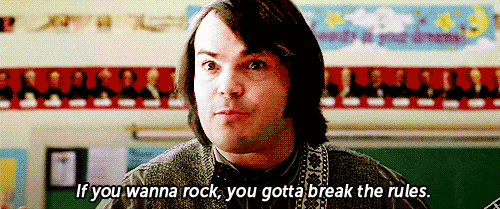There's been a lot of discussion at work and on the web lately about how best to manage the deluge of information coming our way every day. How to organize that information, make it less overwhelming and get the most relevant pieces of information out of all that noise.
Disagree w Cosmo Editor @joannacoles on @morning_joe that social media dilutes ability to do job. It enhances it for smart women.
— Jenna Golden (@jigolden) February 15, 2013
Two weeks ago, Cosmopolitan Magazine editor Joanna Coles took some swings at social media - insinuating it was a distraction at work, and was something that largely constituted play, not professional development. My friend Jenna, said it best, above. If you're smart, you will use social media to make you better at your job (no matter what that job is) and a more valuable member of any team you're on.
I think many of you know, I'm on AARP's Social Communications team, more specifically, I run the AARP Blog. It's my "job" to be on the internet all day. I have to know what's what in online publishing, digital advertising and content marketing. I also have to be reading and watching the news of the day to figure out what we might want to be covering on the blog, and see what information would be interesting to our readers. Then I have to take all that information and boil it down to strategy recommendations or bite size pieces of absorbable information to be shared with my team or folks throughout AARP. That...is a lot. And what if your job isn't about being on the internet all day? How do you get all the info you need to step it up, bring your A-game at work and be a rock star in life?
Everyone has their system for organizing what goes where, but since many have asked, I thought I'd share my workflow and system for organizing. You could call this "a day in the life of a blogger" or "social media workflow" but really - it just how I get my shit done. I split this up into two parts, the first being the set up and the second how I actually use the set up. Part 2 will come later today, so be on the look out!
Like A Child
The only real prerequisite to getting organized on social media is curiosity. At work, on Twitter and among my friends I've been asked multiple times, "How do you know all this stuff?" or "Where do you find all this stuff?" and really it's all about being curious. I'm not in a competition with anyone, I just want to know a lot of stuff. And the more information I began absorbing, the more I needed to make sure it was organized in a way that made sense (I'm slightly Type A) so I had to find tools that would organize it for me.
So! If you see something mentioned that you don't understand and you start to go, "Oh man, this is just way too much work!" Remember: you're curious! You're curious about getting all the information and you're curious about how to get there. Plus, you don't have to do it all at once.
Tape Off The Room
My colleague, Jen Lee Reeves, advises taking time to "tape off the room" when it comes to organizing your social media. You know when you paint a room, she says, you can tape it off - which feels like a huge hassle but gives you beautiful results? Or you can go rogue and try to be careful, painting around baseboards and windows? A little pre-work to get yourself organized, or "taped off" is going to feel like a pain in the ass but you're going to hug yourself for it later.
Tools You'll Need:
Homework: Mark off 30 minutes a day for two weeks dedicated to news, blog and social media discovery. Each day can focus on a different platform: Twitter, Facebook, news outlets or blogs. Or each day could focus on a topic: gadgets, social media, blogging, wine, DC restaurants, national food blogs. Ideally, the more specific the better. Social media and blogging is built on niche expertise - so you could be interested in tech, but are you interested in tech gadgets, trends, VC funding or startups? Catch my drift?
You're looking for: RSS feeds to subscribe to, Twitter accounts to follow (create and assign each to a list, this will help for later), Facebook pages to like (also creating lists), YouTube channels to subscribe to and podcasts to download, etc.
Method: Example: start with the New York Times blogs. Find the topics you're most interested in and add the RSS to your Google Reader.
Now follow the Twitter accounts for the blog and the contributors if they have one and assign each to a list based on topic/focus (i.e.; Tech Writers, Tech Info, Tech Media).
Now go to Facebook and like the New York Times, the blog/section (if it has its own page) and subscribe to the contributors if they have that function turned on. (Don't friend the contributors, subscribe to them. It's way less creepy. If there's no subscribe button, move on.)
Bonus points: check for the New York Times/contributors on YouTube and subscribe to any channels/content you like; follow the New York Times/contributors on Pinterest; follow the New York Times/contributors on G+ and assign them to a circle.
Lather, rinse, repeat with other news sites, blogs and bloggers/individuals. The idea is that for any blog, media outlet or person, you're following them on all other possible sites - you can edit and unfollow later if you need to.
The only thing that stands between you and being the most interesting person all your friends know or that woman at work who is on the cutting edge of her field is a healthy dose of curiosity. If you set up a strong foundation for learning, your propensity to discover even more increases exponentially!
Later today I'll go through how I use all the tools above to not only take in all this information, but also share it. Because sharing is caring.
Once you're all set up, it's time to hit up Part 2 - in which you learn how to build a workflow for actually using everything you just set up!